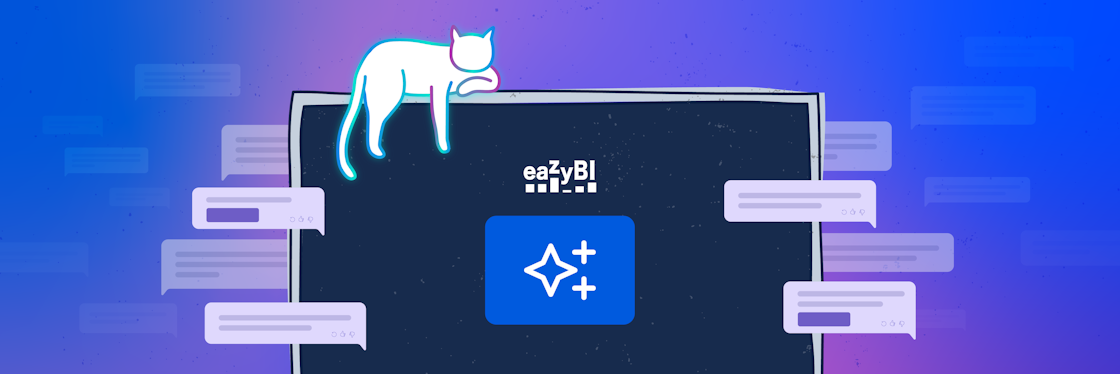Discover eazyBI 7.0: Empowering Analytics and Fun
Welcome to the world of eazyBI 7.0, where our motto, "Simple things easy, complex things possible," shines through. New measures, conditional alerts, or chart option markers offer more simplicity for everyday tasks, while powerful capabilities such as custom Time hierarchies tackle complex data analysis challenges. The integration of ClickHouse ensures improved performance even with large amounts of data, while the comic style adds a touch of excitement to your data exploration. Let's dive into the key features that make eazyBI 7.0 special!
If you are an eazyBI user on Jira Cloud, you have already seen and, hopefully, tried those new things. Share your experience on how you use them within the eazyBI community!
Information in the Right Place and the Right Time
In the latest eazyBI version, we shifted a focus on essential data accessible when and where it is most needed. Trustable, structured, and concentrated information is the basis of data-driven decision-making, regardless of your role in the team and the tools you use for day-to-day tasks. Email is always with you on your phone or laptop, and timely eazyBI reports directly in your inbox give you crucial insight even without opening the eazyBI app.
Conditional Alerts: Essential Information at Your Fingertips
Gone are the days of manually monitoring reports for important updates. With eazyBI 7.0, users can set up conditional alerts to receive essential information when and where they need it. Conditional formatting has long been a valuable tool in eazyBI, allowing users to highlight data based on predefined rules. With Conditional Alerts, we've taken this feature to the next level. Now, you can easily set up alerts that trigger based on specific conditions, ensuring that you receive notifications in your inbox whether it's a critical metric crossing a threshold, or a specific condition being met.
eazyBI is a non-real-time reporting tool that pushes alerts after data refresh; still, you can stay ahead of the game with notifications delivered straight to your inbox!
Dashboard Email Subscription in Admins Hands
One of the new features often asked by our customers is the ability to set up eazyBI dashboard email subscriptions on behalf of other account users or user groups, extending the reach of essential information beyond individual eazyBI users. Now, administrators have the power to configure email subscriptions for the CEO, entire teams, or specific groups. Thus structured and concentrated information reaches decision-makers directly in their inbox, even if their main responsibilities are far from creating reports and using analytical tools like eazyBI.
The Power of Seamless Information Flow
Those two powerful features combined allow you to create a well-balanced information network throughout your team or organization. Stay in tune with regular and less frequent updates, conveniently delivered through dashboard email subscriptions, and receive timely alerts for critical insights. And all this information is in your inbox! Say goodbye to information overload and ensure you never miss out on what truly matters.
Unlocking New Productivity Metrics with "Days Assigned" and “Workdays Assigned”
Measuring productivity and finding bottlenecks has always been one of the main tasks for project reporting. eazyBI 7.0 introduces a few new measures - "Days Assigned" and “Workdays Assigned”. These powerful metrics can help you calculate how long each person took to finish their part of the task, measured in days or workdays.
Use them alone or with other eazyBI metrics to gain valuable insights into the performance of team members and optimize resource allocation. Armed with this data, you can make data-driven decisions to boost productivity and streamline your workflow.
Master Your Own Time with the Custom Time Hierarchies
eazyBI 7.0 revolutionizes timeline reporting for seasoned data analysts by introducing a Time dimension custom hierarchy feature. Build your Time hierarchy that meets the unique needs of how you want to do reporting over time. Whether it's analyzing data by days, weeks, months, and quarters in the same report (did you notice that weeks and months now can be used in the same hierarchical structure that was not available before?) or starting each period on the 15th day of the month, eazyBI empowers you to do the reporting based on the temporal patterns or date formats used in your company or region.
Custom Time hierarchies are from the “complex things possible” part of eazyBI, and some scripting skills will be needed to define your customized hierarchies. However, do it once and enable it for everyone across your company’s reporting. As always, eazyBI support will help you with that!
Improved Performance for Large Data Volumes with ClickHouse OLAP DWH Database
eazyBI 7.0 takes performance to new heights by integrating the ClickHouse OLAP DWH database. ClickHouse is a leading open-source analytical database that significantly improves analytical SQL query performance from DWH tables. This integration allows you to analyze vast amounts of data without compromising the speed or quality of your analysis.
We have always recommended splitting data into smaller accounts for large Jira instances to maintain fast and smooth reporting. While creating smaller accounts is still our suggestion for organizing team-level reporting, now eazyBI can handle company-wide reporting, which requires importing all data into one account. When using ClickHouse as an OLAP DWH database, additional data synchronization to the ClickHouse database is performed to improve query performance after importing source data in the account DWH tables. The seamless integration with ClickHouse empowers eazyBI to ensure fast response times and smoother user experiences in large accounts. We already use this solution in eazyBI Cloud for larger accounts, and it has proven its value! Read how to set this solution for your eazyBI database!
Chart Option Markers: Smooth Report Maintenance
Small changes can improve the whole report building and maintenance experience. While wide customization options allow creating supersmart-looking charts, maintaining them becomes increasingly complex. Chart option markers allow you to see at a glance which options are used to build this chart, helping you to maintain it or reuse this nice-looking view in other reports.
Finding Answers is Exciting: Have Fun with Comic Style
eazyBI believes that building reports and finding answers to questions should be an exciting and engaging experience. Initially, we introduced this playful comic style for our internal fun and then shared it with Jira Cloud users as a Fool’s Day surprise. After positive customer feedback, we included it as a permanent feature in eazyBI 7.0 to add a touch of creativity and enjoyment to your data exploration journey.
Learn more about all the new features and bug fixes in the eazyBI 7.0 changelog.