Web-Based Reporting and Analysis Tool
Create Reports from Your CSV, Excel, Google Sheets, or REST API Data
A self-service online business intelligence, data discovery, visualization, and reporting tool designed to help you create compelling, interactive charts, and reports from your CSV or Excel files, Google Sheets or REST API data import.
How It Works
Create Reports from Your CSV and Excel Files
Easily upload data from CSV or Microsoft Excel compatible files to create charts, reports, and dashboards, using a simple drag-and-drop interface.
The flexible data import processor automatically recognizes most common field separators (‘,’ or ‘;’), number formats with or without thousand separators and datasets with and without header (or multi-line header).
Commonly-used date or date-time fields will be recognized and automatically transformed into time dimension hierarchy by year, quarter, month, week, and day.
Update your reports and dashboards regularly by uploading new data. eazyBI will recognize previous mapping automatically so you can add and review new data quickly and easily.

Import and Analyze Your Google Sheets Data Easily
Connect to your Google account, select a spreadsheet and table—and you’re done! Import your data and start building interactive charts and reports with just a few clicks.
Use auto generated time-line dimension to dig into event details, starting from year, down to a week and day level. Schedule regular, daily import from a provided spreadsheet and have your charts displaying your latest information.

Import Your Data from REST API and Create Compelling Reports
Data import from REST API is similar to Excel and CSV file upload, except you don’t have to export your data before importing it into eazyBI. You can easily import REST data containing JSON, XML or CSV formats.
Use flexible JSONPath expressions for JSON data or XPath expressions for XML to transform imported data before import. Optionally add a custom Javascript as your preprocessor to modify received JSON, XML or CSV data before importing into eazyBI.
Always have the latest data with automatic daily data updates from your REST API data source.
Create compelling charts and reports from publicly available or personal data and share your insights with others.
CSV and Excel Report and Dashboard Examples
Excel, CSV Reports – World Population by Region 1991–2014
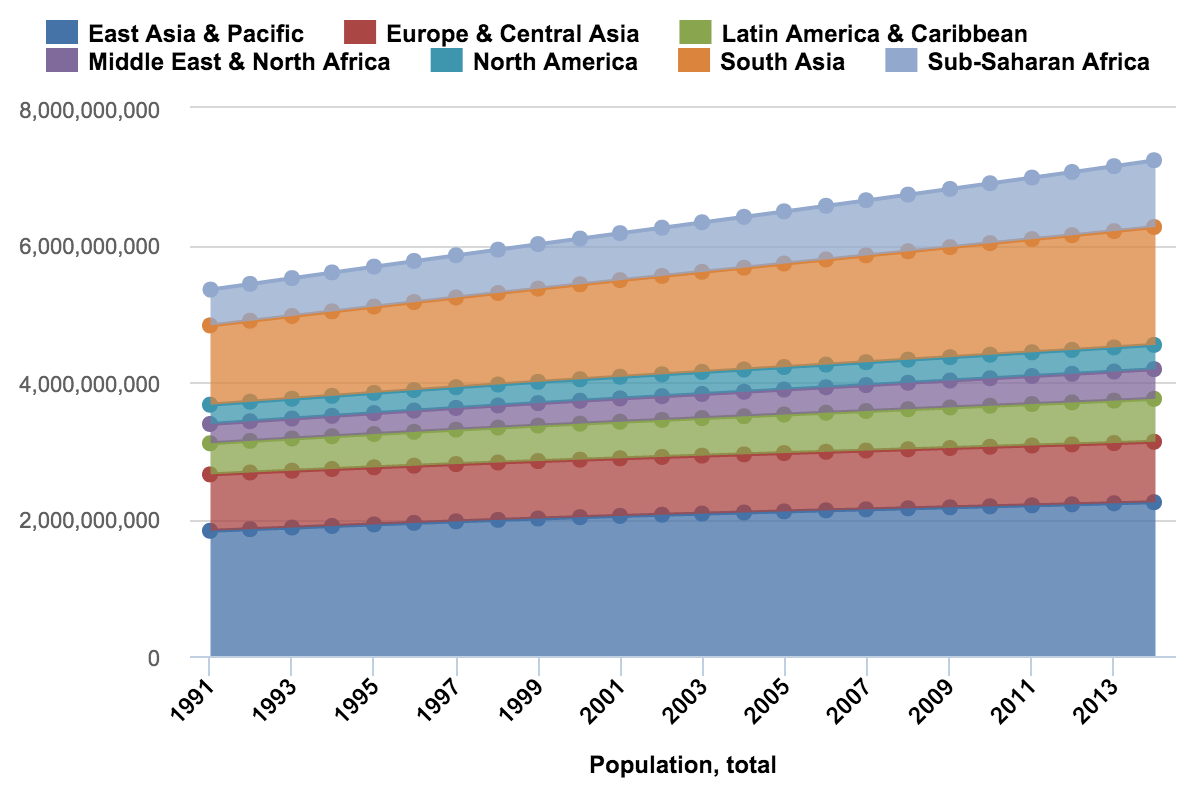
Excel, CSV Reports – Internet Users in North America 1991–2014
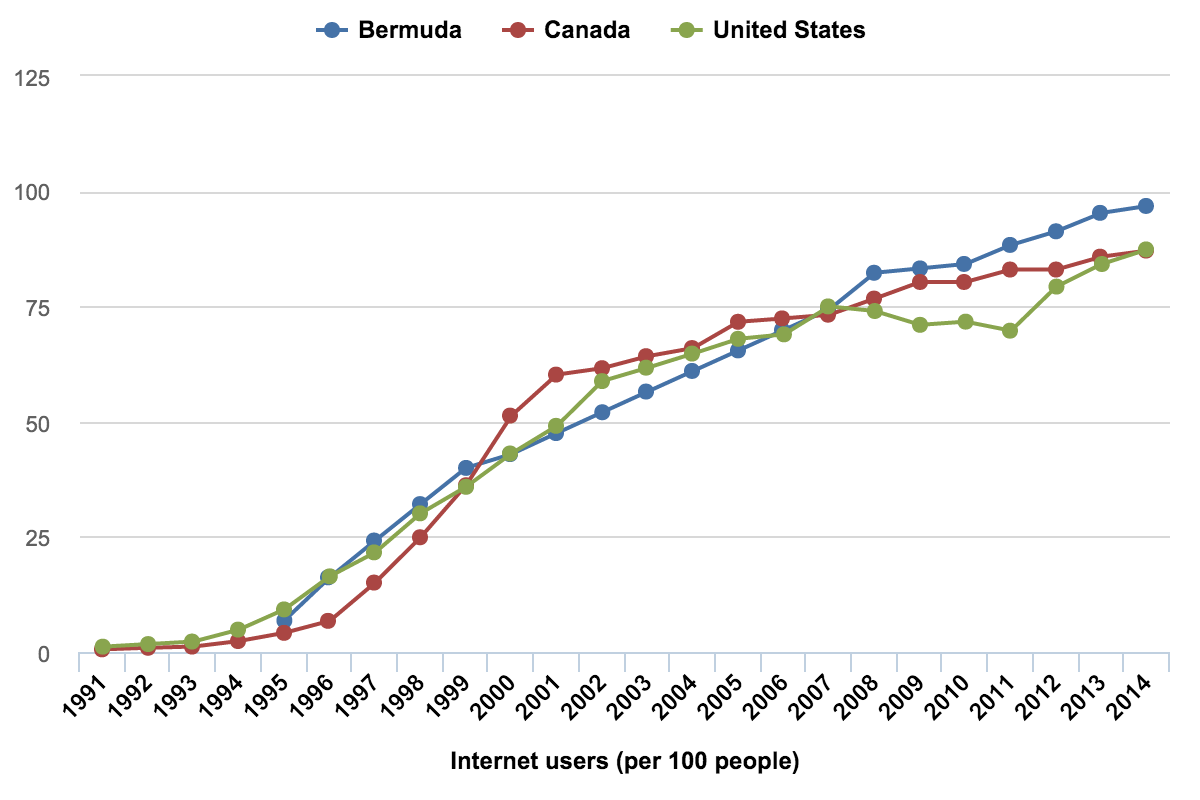
Excel, CSV Reports – North America Population by Country 1991-2014
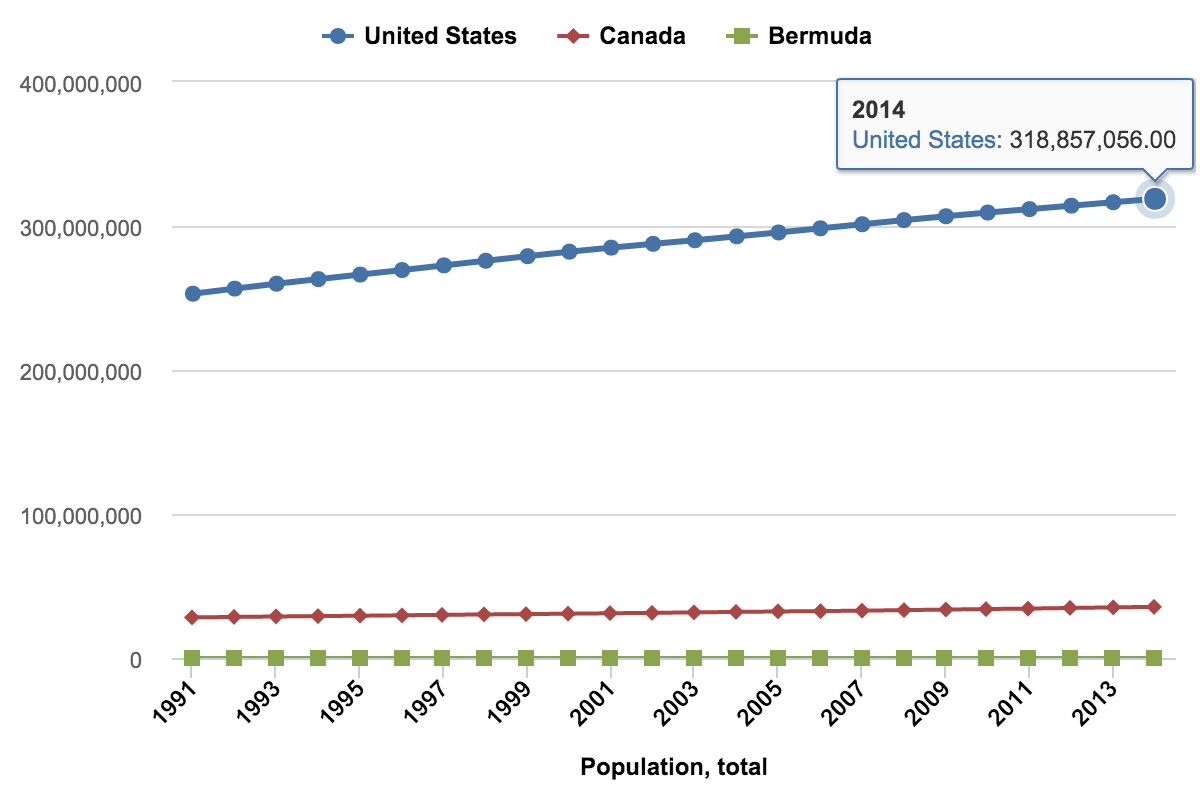
Excel, CSV Dashboards
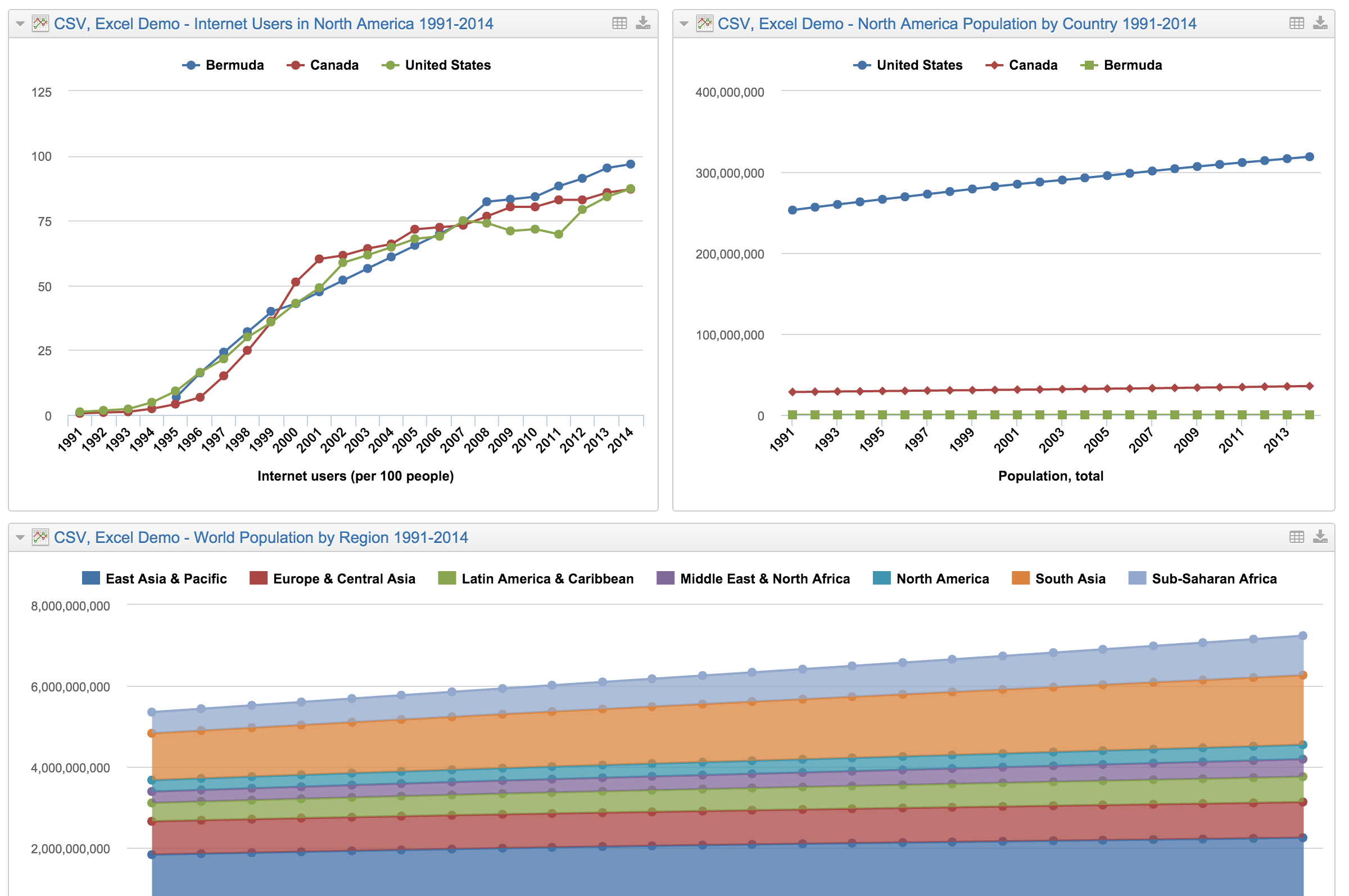
Google Sheet Report and Dashboard Example
Google Sheet Reports – Donations by Year
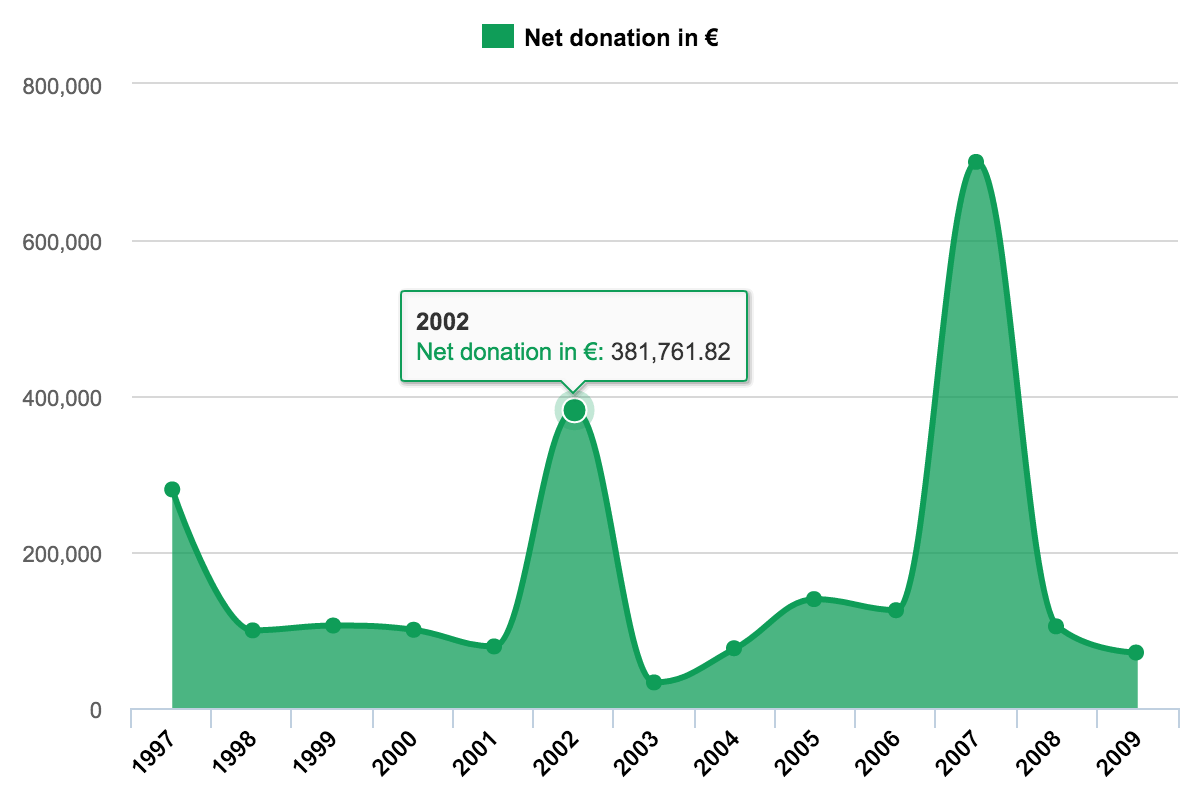
Google Sheet Reports – TOP Donors by Type
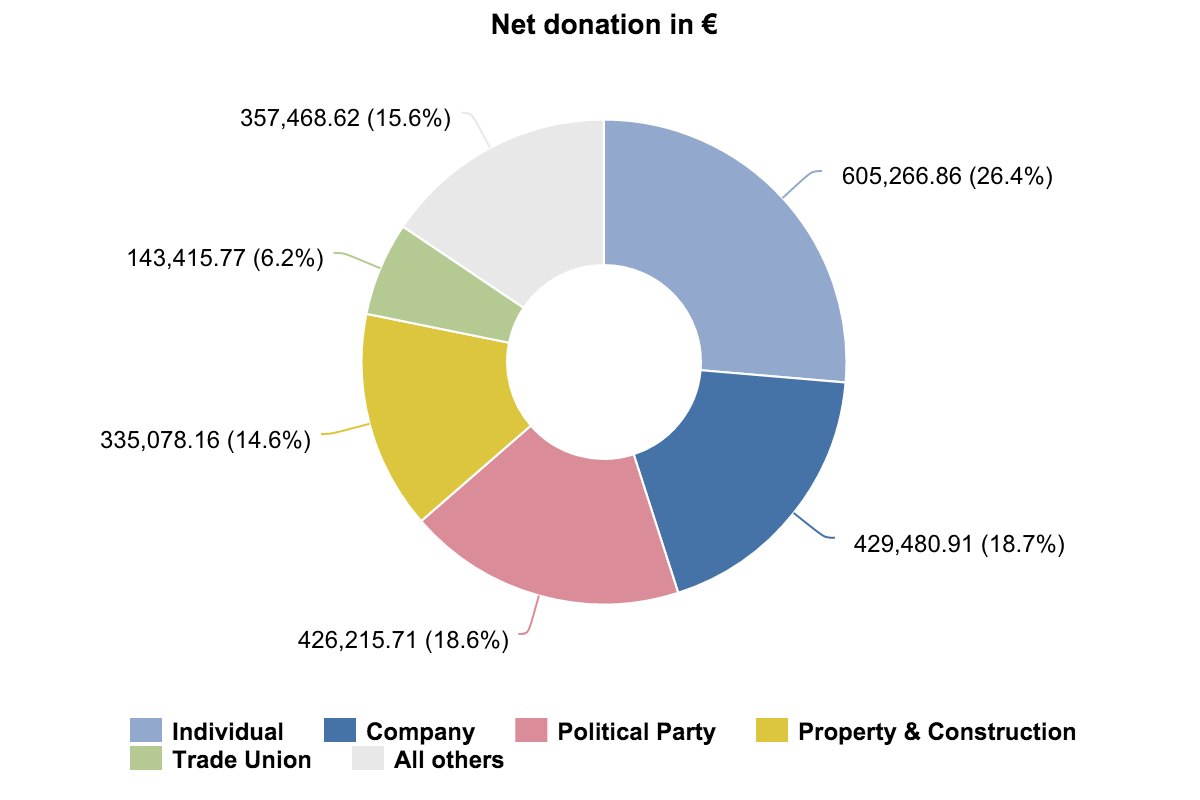
Google Sheet Reports – TOP Donors
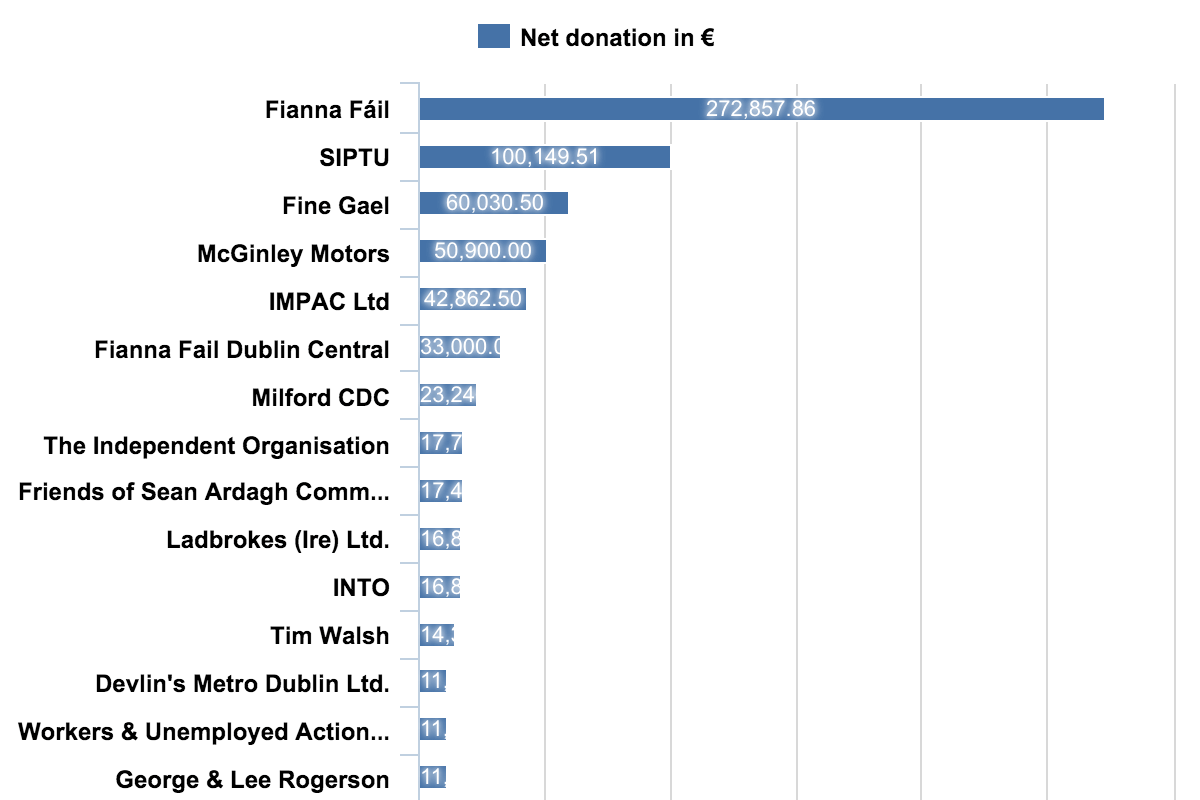
Google Sheet Dashboards
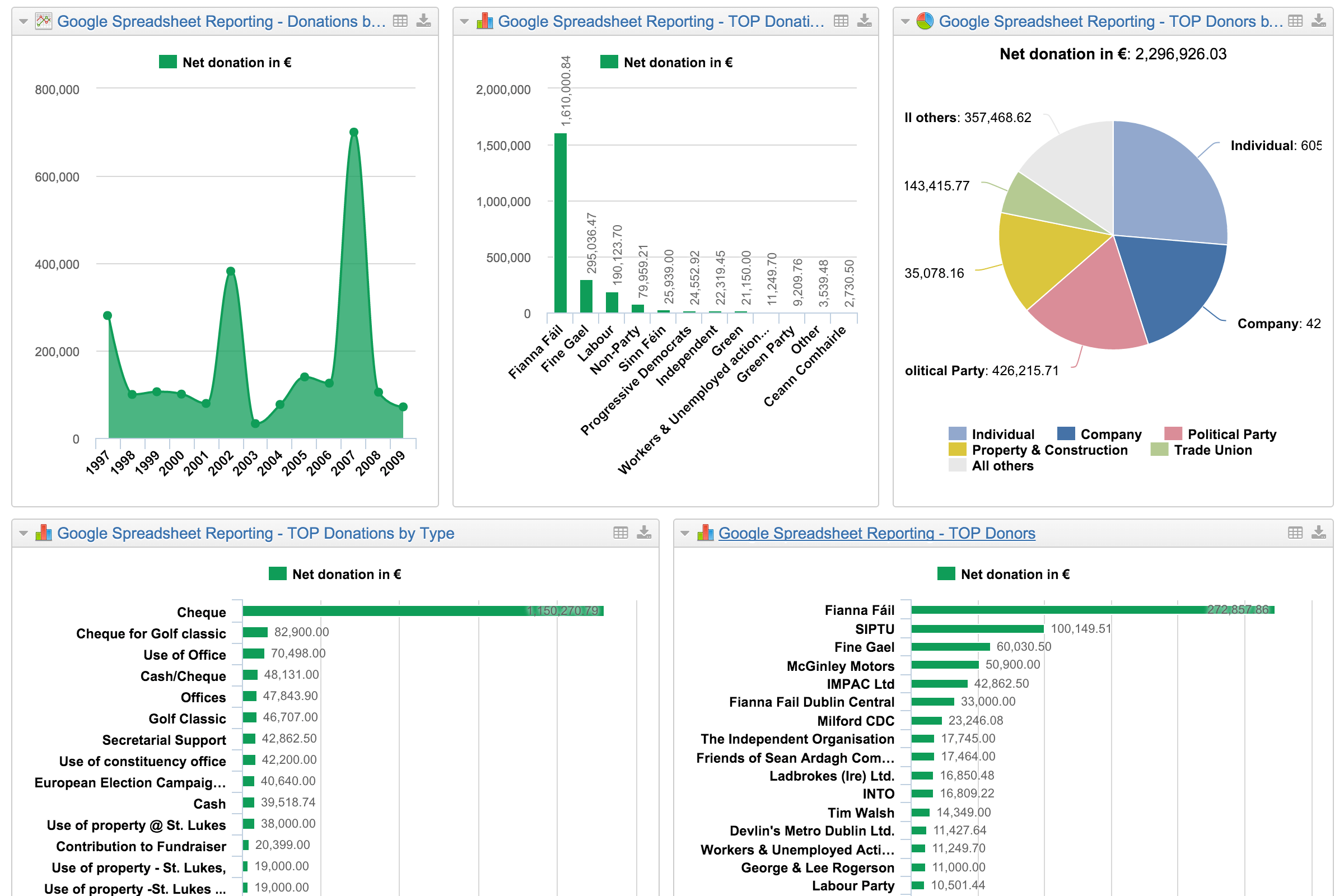
The management is happy with kind of statistics we generate and the tool has complete capability to design any kind of reports. Great tool and extraordinary help and support provided.
Very useful tool and really great support. Thank you. We had to import external data and map some tricky data. Support helped us with the mapping, measures, and concepts. Really cool, thanx a lot!
eazyBI is simply the best analytics tool – I would recommend it 100% if you have complex reporting requirements.
We have been able to build a sophisticated set of operational metrics for our organization, which are now being used to drive operational efficiency and strategic decision making.
eazyBI is simple yet incredibly powerful - very quick to integrate with your existing data. We've been able to connect it to our Salesforce org via REST to pull in external data.
We've had some pretty complex reporting requirements, and the eazyBI support team is second to none - always quick to respond, friendly and helpful. They even helped us implement a complex custom solution for a particularly tricky report we wanted to create.
Give eazyBI a try, you won't be disappointed.
State of the art reporting design and functionality, great integrations with Jira products and wide range of external sources. Support is awesome!
Start a 30-day Free Trial
Try eazyBI free for 30 days to see if it's right for you. If you need any help or support, feel free to reach out to support@eazybi.com—we're there for you.
Questions, Feedback, Support, and Documentation
Please feel free to contact eazyBI support if you have any questions, feedback, or suggestions. We are always happy to hear from our clients.
For more detailed information about eazyBI for CSV, Excel, Google sheets, and REST API, please refer to eazyBI documentation.




