Custom Freshdesk Analysis for Service Teams
Analyze your Freshdesk data from any perspective, and easily share your insights with your team, supervisor, or company management.
How It Works
Freshdesk Ticket and SLA Reporting
Freshdesk is an intuitive, feature-rich, and affordable customer support software enabling faster collaboration between your teams to help you deliver enterprise-class customer support. Freshdesk takes the chaos out of your support process so you can focus on growing your business instead.
Freshdesk has a set of built-in reports to help you monitor helpdesk productivity, customer experience and agent workload straight out of the box.
Unfortunately, the built-in reporting options are limited to predefined reports. Sometimes you just need to take a look at your support activities, ticket information, and SLA metrics from a fresh, new perspective.
Thanks to the powerful FreshDesk REST API, you are now able to access all the data available on your Freshdesk account to create custom reports and dashboards. Analyze your Freshdesk data from any perspective, and easily share your insights with your team, supervisor, or company management.
Start with predefined sample reports or create your own custom reports, charts, and dashboards for your specific needs. With automatic daily data updates, your reports will always be up-to-date.
- Many predefined measures that can be used as building blocks for pivot tables and reports.
- Many built in and unlimited user-defined custom calculations.
- Use dimensions to slice and dice your data by product, type, priority, source, tag, ticket, contact, agent, group, or time.
- Review your SLA trends using dimensions like First response, Closing, or Resolution intervals, as well as First response or resolution SLA status, or Escalation.
- Unlimited dashboards or wallboards.
- Dashboard and wallboard sharing and embedding for public access (available for PLUS plans).
Try the live demo of eazyBI with sample Freshdesk dashboard.
Freshdesk Ticket and SLA Reporting Examples
Created vs Resolved Tickets
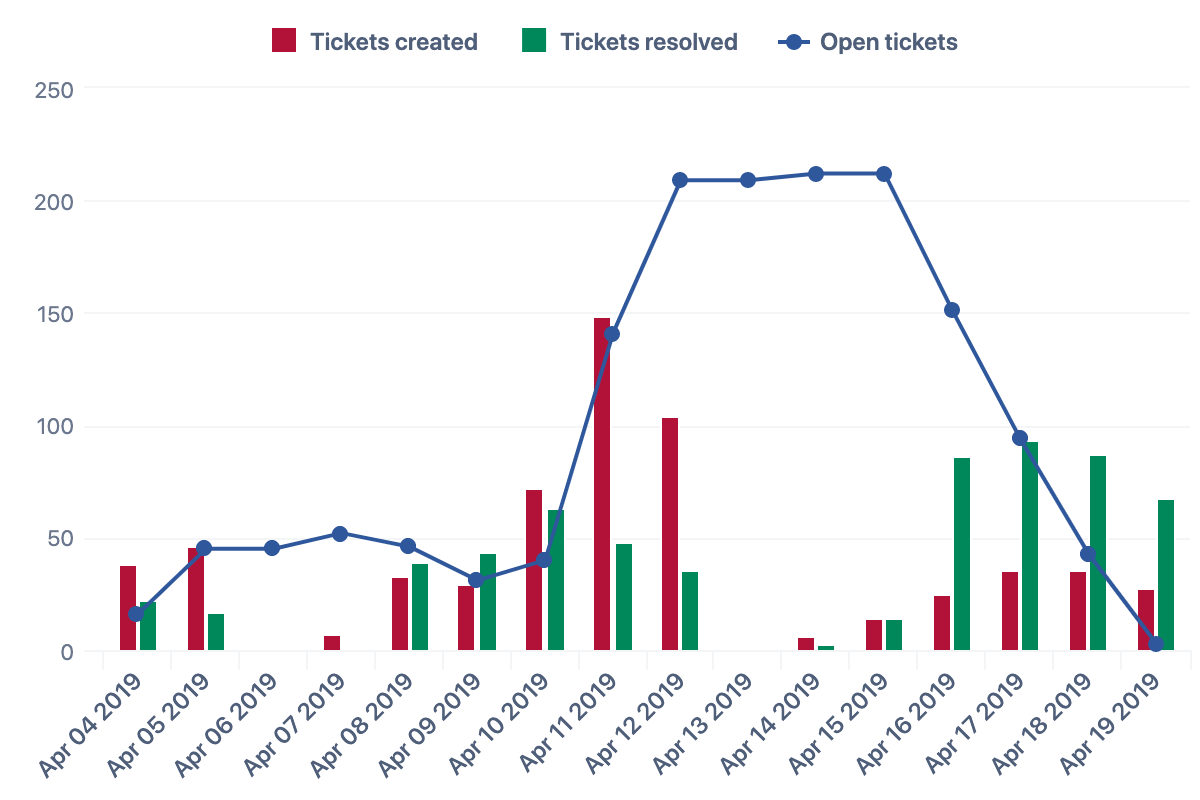
Average Resolution Time and Trend
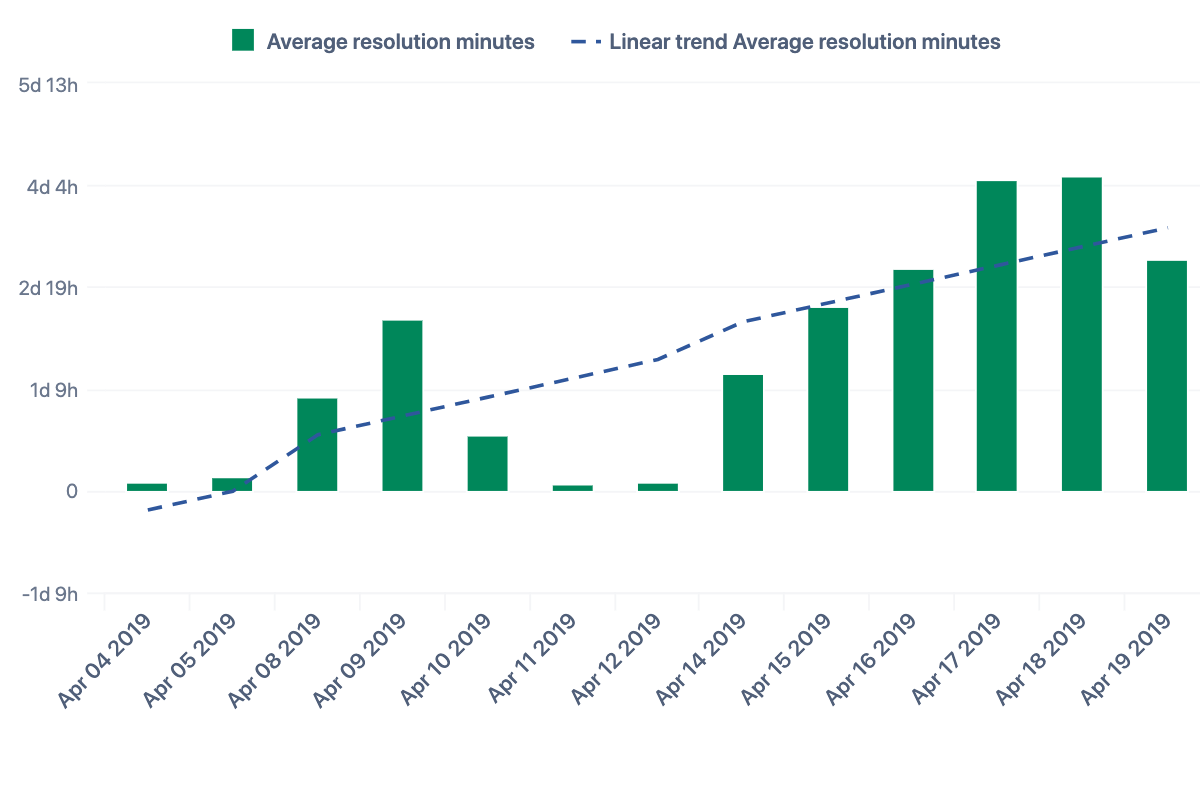
First Response - Compliant vs Violated Trend
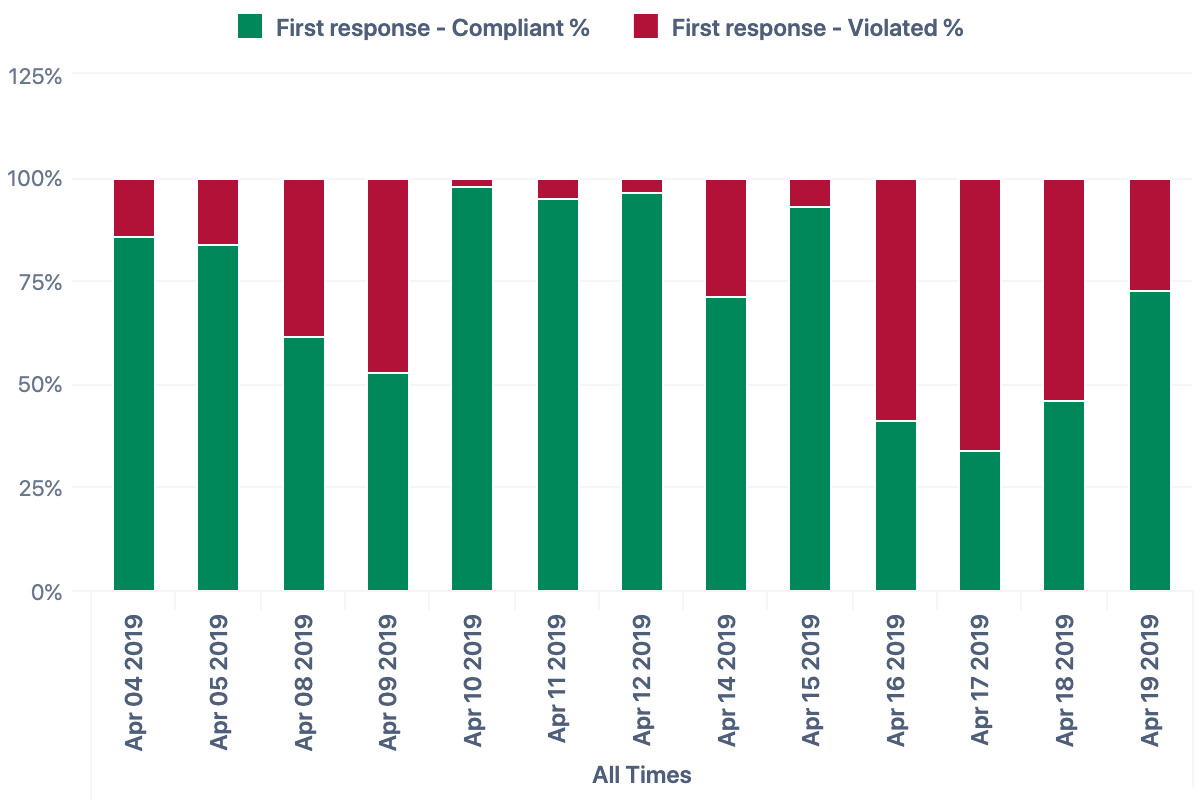
Ticket Resolution Time by Priority and Day
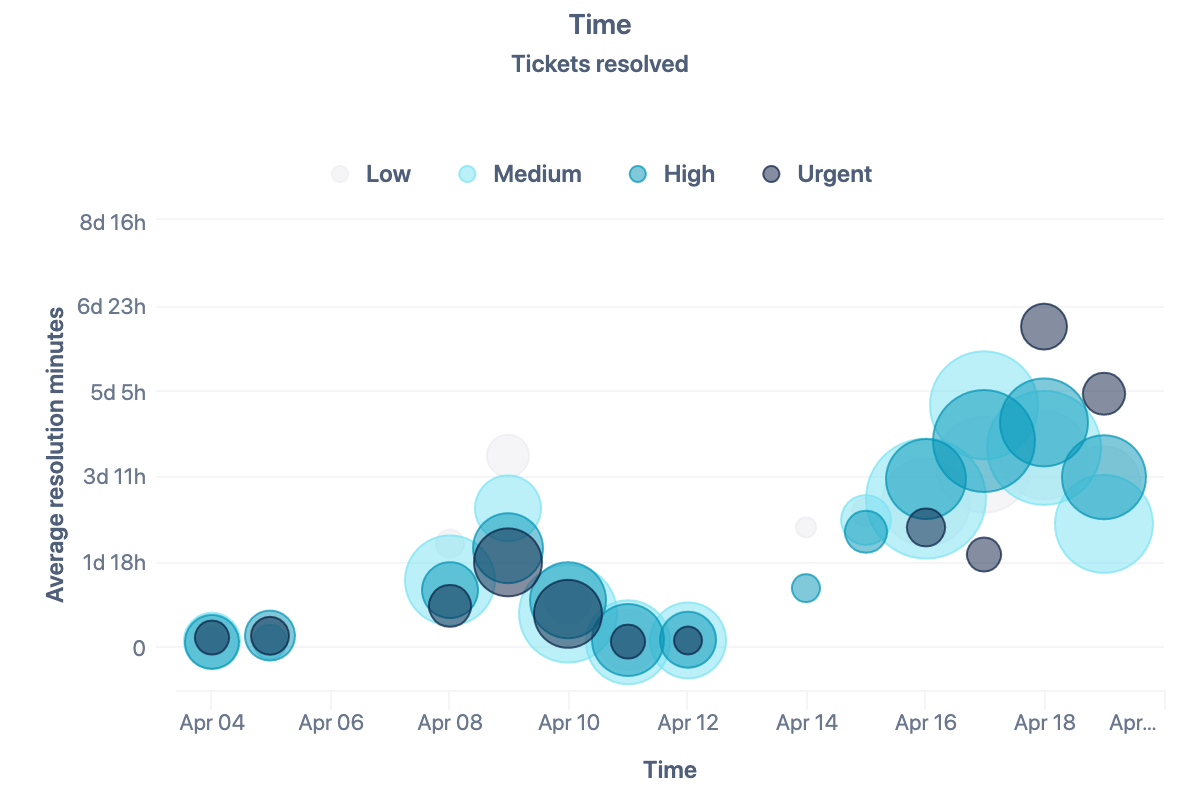
Ticket Resolution Time by Priority and Type
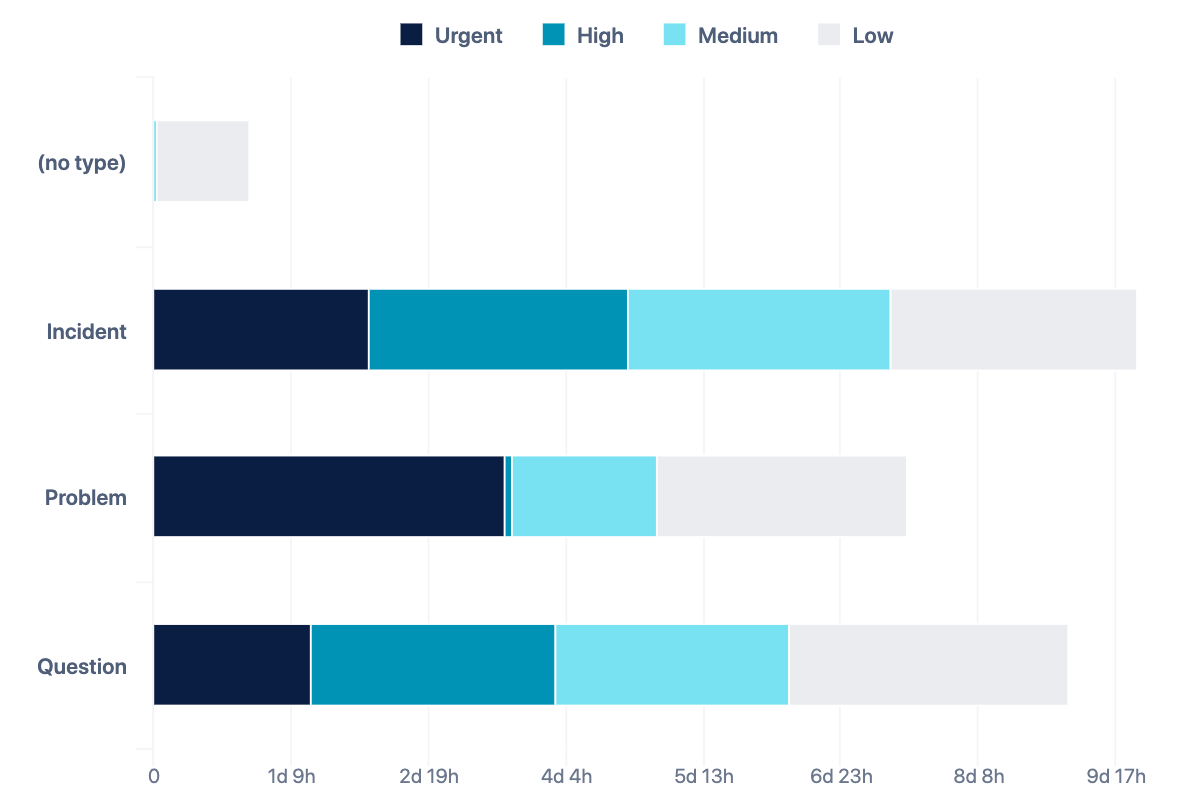
Start a 30-day Free Trial
Try eazyBI free for 30 days to see if it's right for you. If you need any help or support, feel free to reach out to support@eazybi.com—we're there for you.
Questions, Feedback, Support, and Documentation
Please feel free to contact eazyBI support if you have any questions, feedback, or suggestions. We are always happy to hear from our clients.
For more detailed information about eazyBI for Freshdesk — data import, the creation of charts, reports, and dashboards — please refer to eazyBI Freshdesk documentation.




