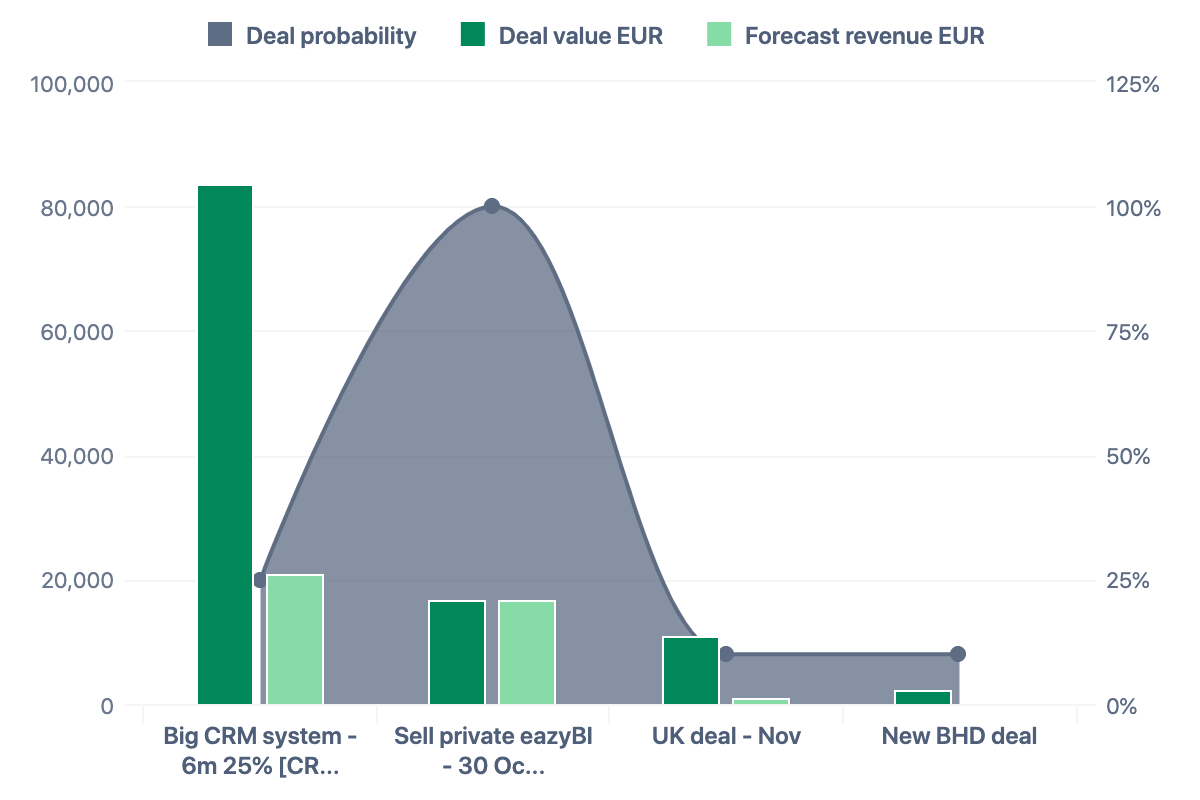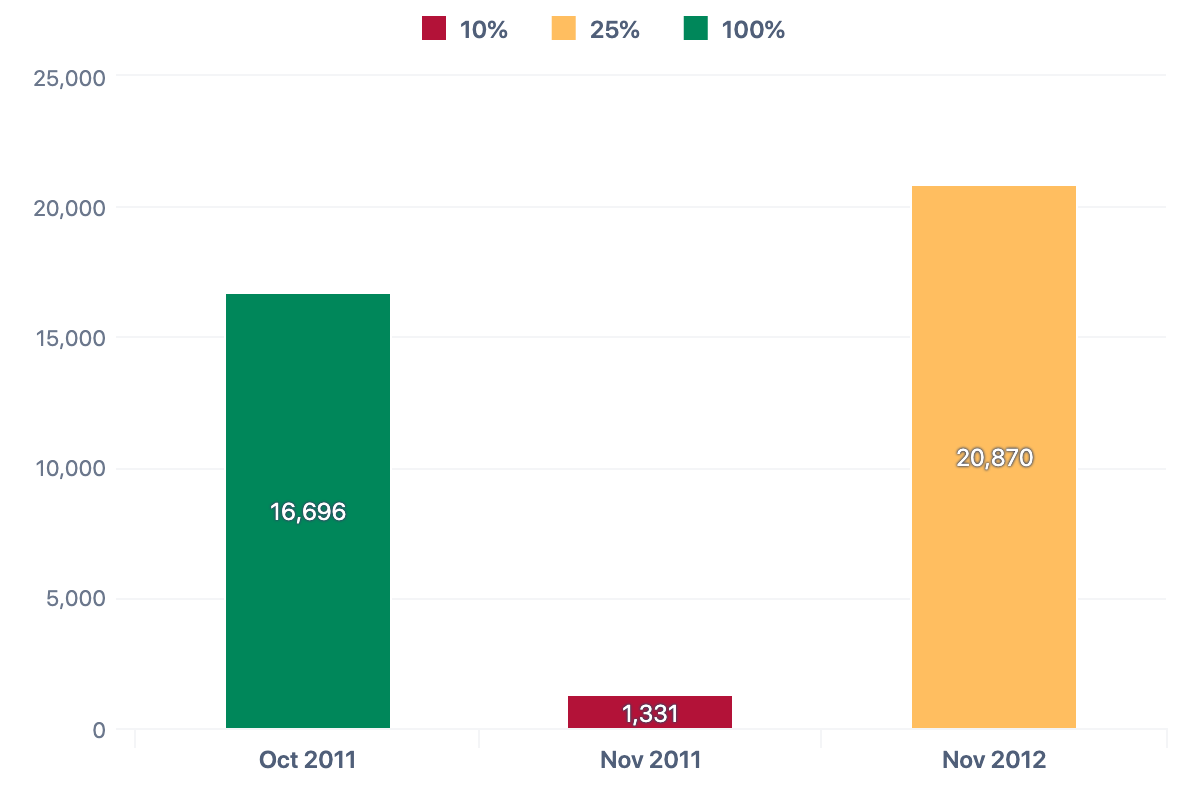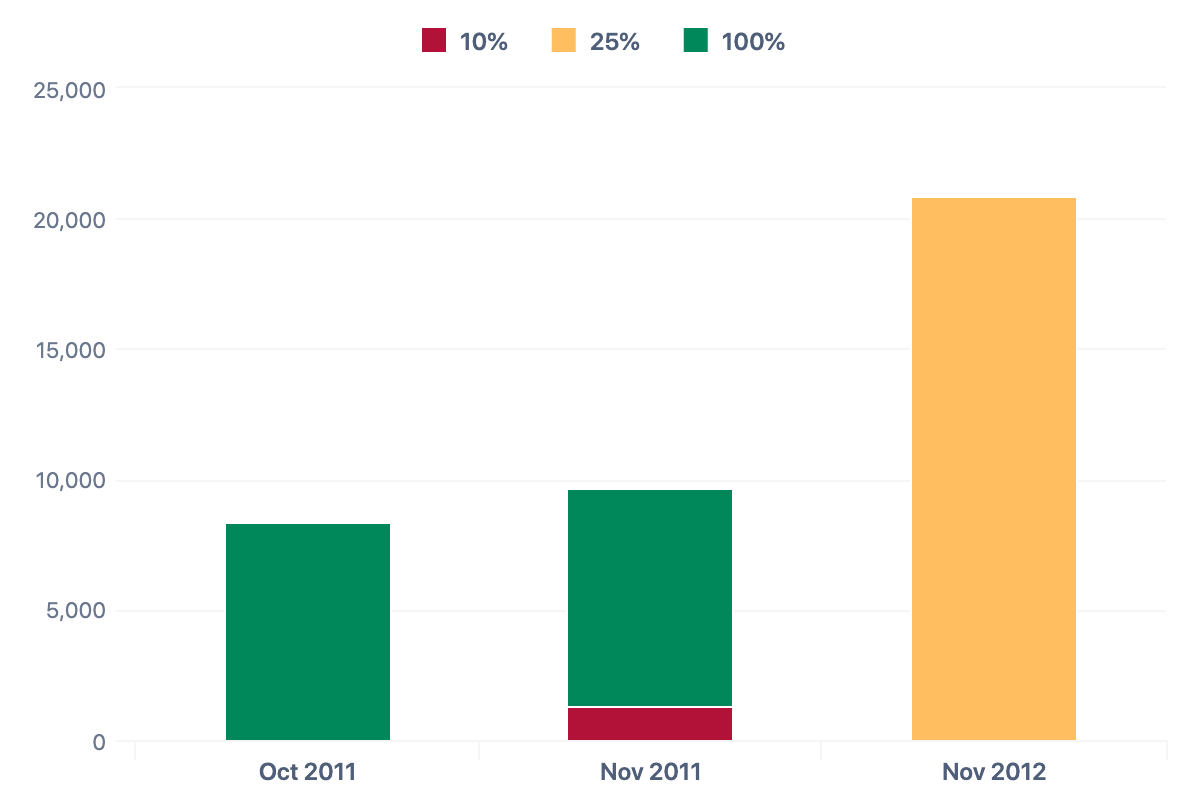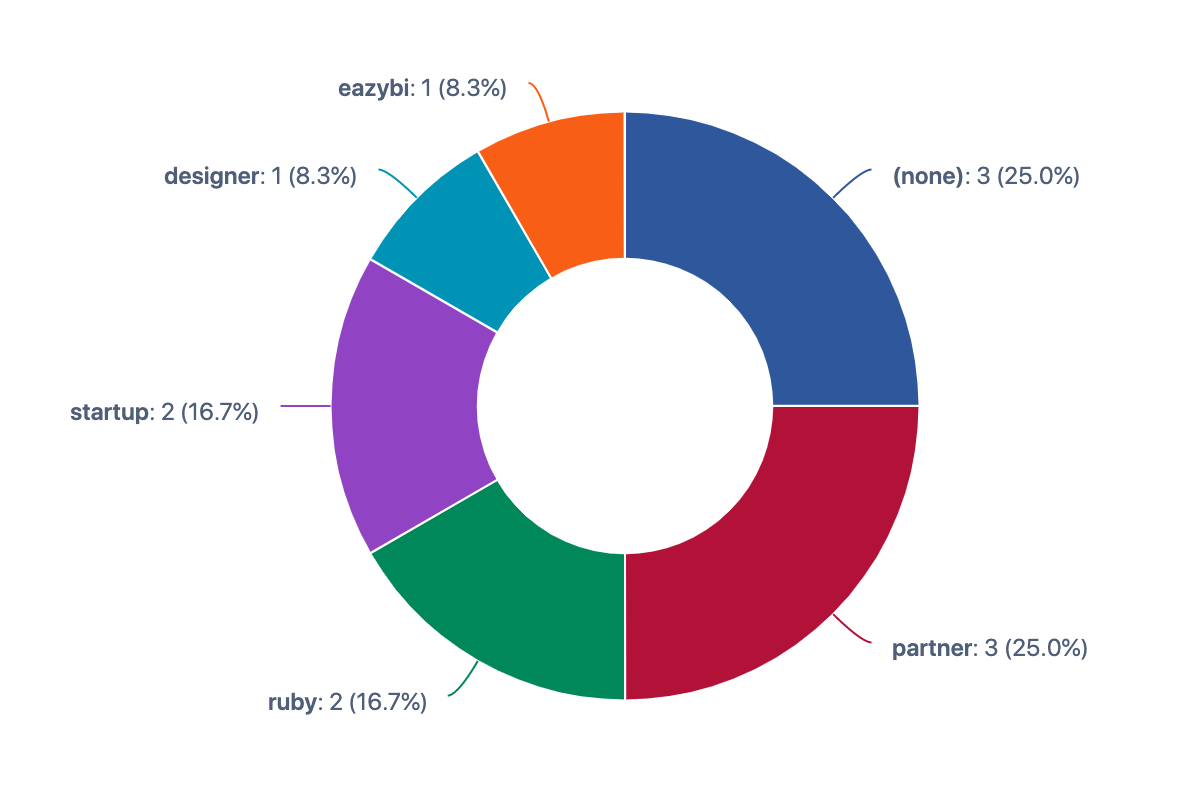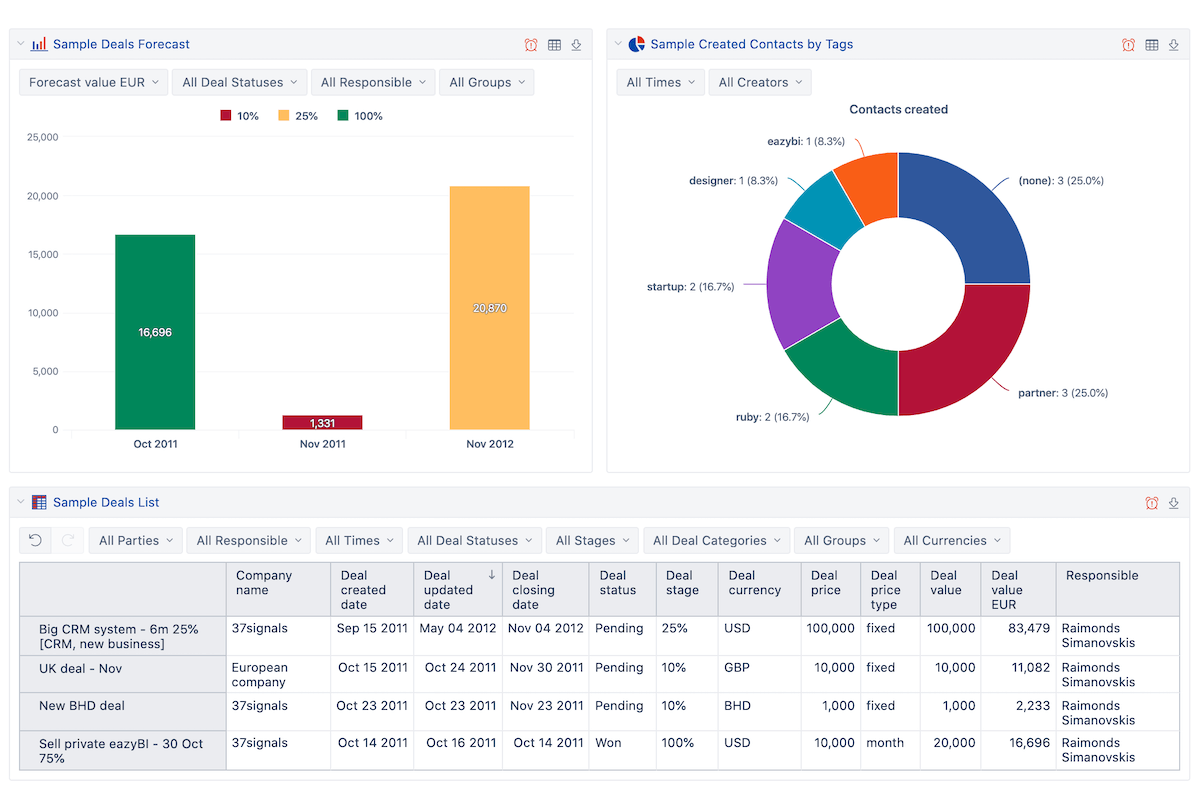Custom Highrise Reports and Dashboards with eazyBI
Extend limited Highrise reporting tools with powerful, flexible, and easy-to-use Highrise analysis, visualization, and reporting tools from eazyBI.
How It Works
A Complete Overview of Your Highrise Deals
Highrise is a simple CRM application for managing customer contacts, potential deals, cases, tasks, e-mails, and other information.
eazyBI greatly extends standard Highrise reports with an advanced, easy-to-use, flexible, and fast analysis, visualization, and reporting system.
- Analyze your Highrise deal-flow — created, updated, pending, won or lost deals.
- Have an overview of your deals: prices, value, revenue, and forecasts.
- Keep an eye on created, completed or due tasks, and task-related notes, emails, and comments.
- View your reports by company or person, creator or assignee, by stage, tag currency or time — any way you like.
- Classify deals by their approximate probability to calculate “Forecast value” and “Forecast revenue.”
- Pre-define currency conversion calculations to convert between USD and EUR, allowing you to easily define your own currency conversions.
- Powerful calculation features to create personalized, compelling reports, and dashboards.
- Import custom Highrise contacts fields ( eazyBI Standard or higher ).
Working with the eazyBI custom reporting tool has been extremely valuable to our organization. It’s ability to pull data flawlessly from Highrise makes this a product we use every day at Brand Labs.
We have only been using eazyBI for a few weeks and already their reporting has significantly helped our sales forecasting and planning. We love the simplicity of Highrise but it’s Deals tool lacks many fields we need to extract even the most simple forecast. eazyBI has enabled us to create a customised Excel report in the exact format we need, we can run reports quickly and they are always up to date.
Start a 30-day Free Trial
for Jira | Confluence | Private | Cloud
Try for freeQuestions, Feedback, Support, and Documentation
Please feel free to contact eazyBI support if you have any questions, feedback, or suggestions. We are always happy to hear from our clients.
For more detailed information about eazyBI for Highrise — concepts, data import, creation of charts, reports, and dashboards — please refer to eazyBI Highrise documentation.